In this guide:
Contesting a claim initiated by a renter
1. From the transaction summary screen of the pending transaction, select the button ‘Update claim’.
2. Enter the VCAT application number and select the ‘Submit VCAT number’ button (Figure 10).
Note: You must provide a valid VCAT application number to continue.
Figure 10
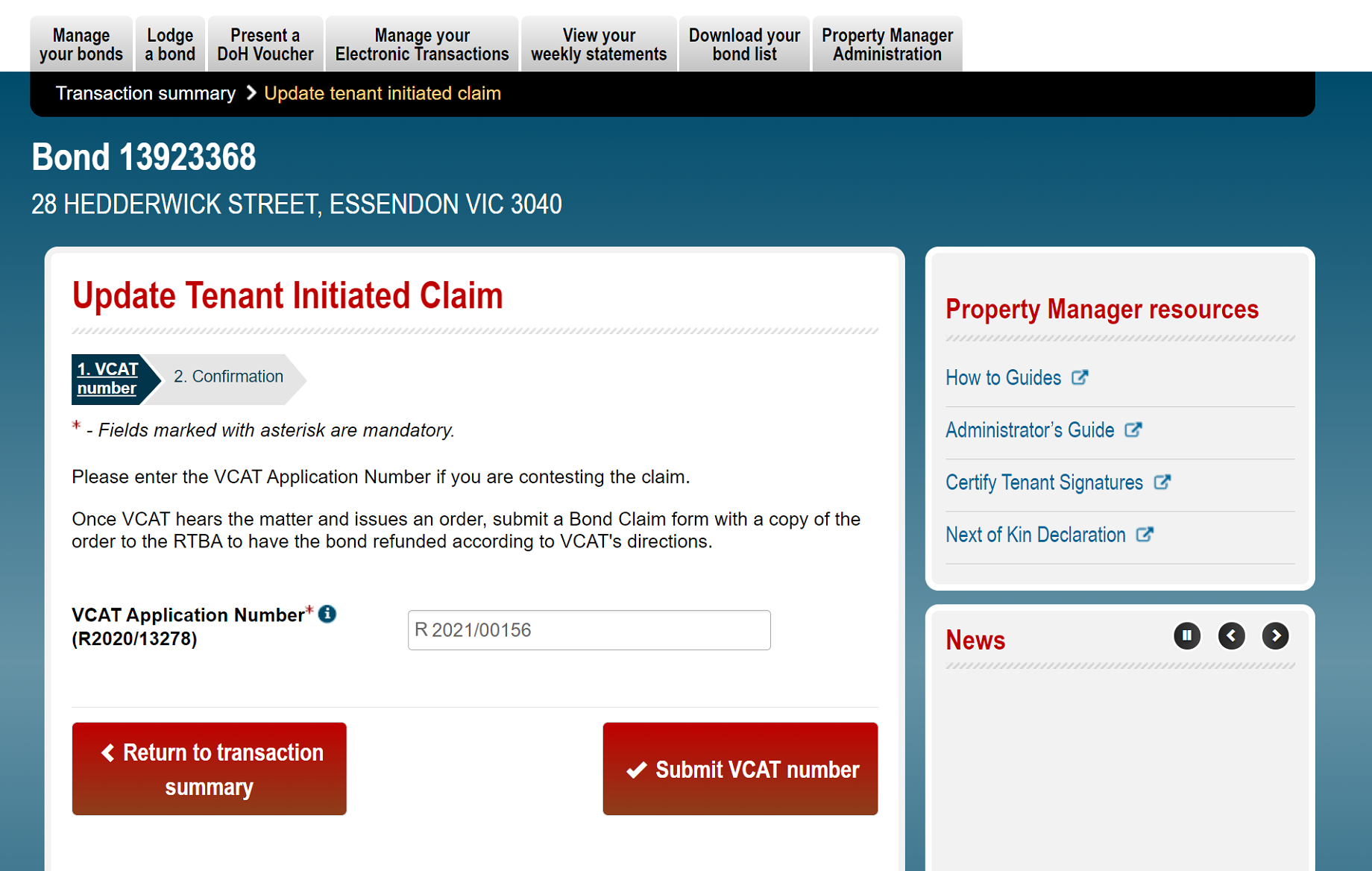
3. Ensure you read the instructions on the confirmation screen (Figure 11).
Note: If your VCAT application is subsequently withdrawn or cancelled, the bond will be refunded as directed in the Tenant Initiated Claim.
Figure 11
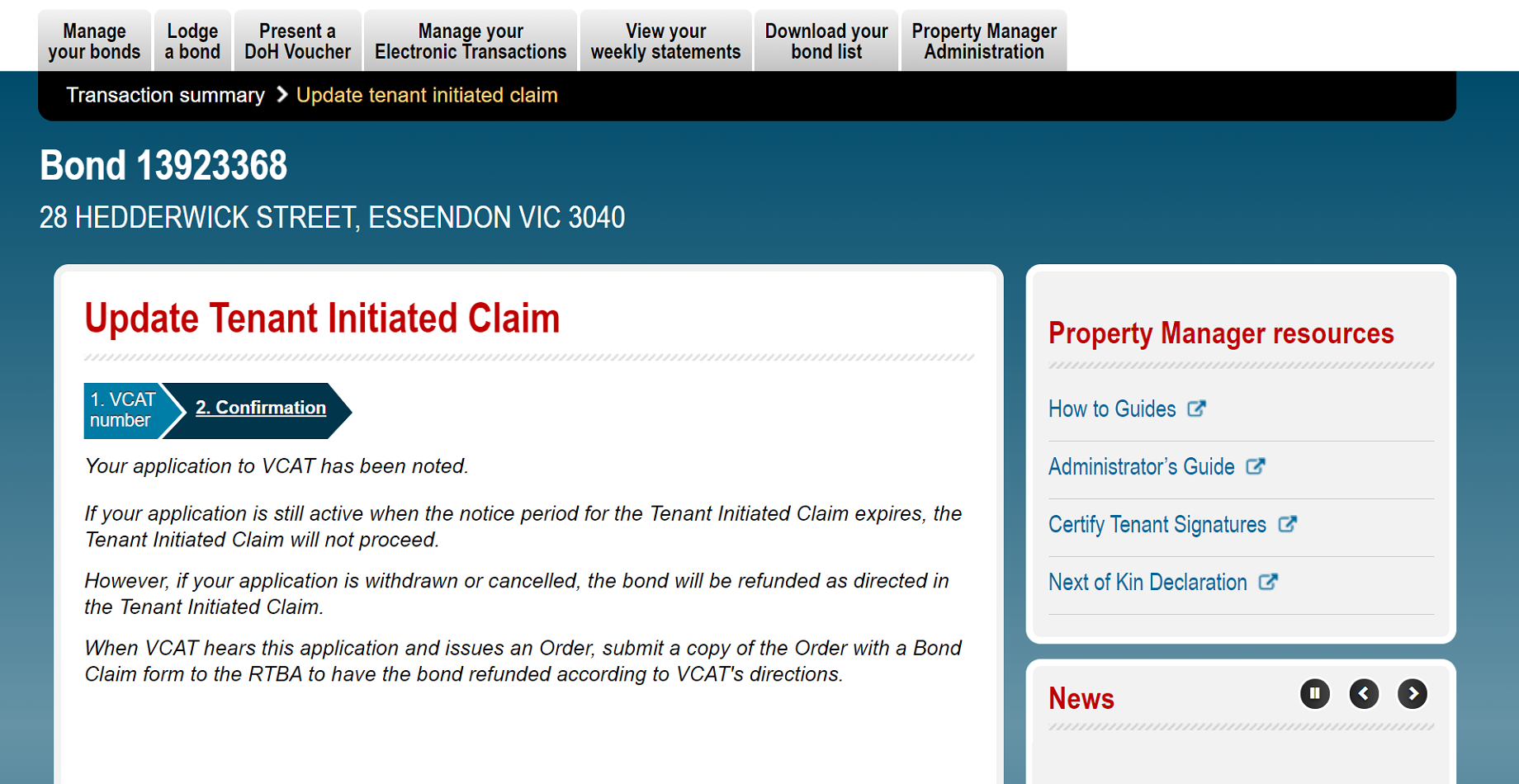
You will note that the ‘VCAT Reference Provided’ field is now populated against the Tenant Initiated Claim transaction summary (Figure 12).
Figure 12
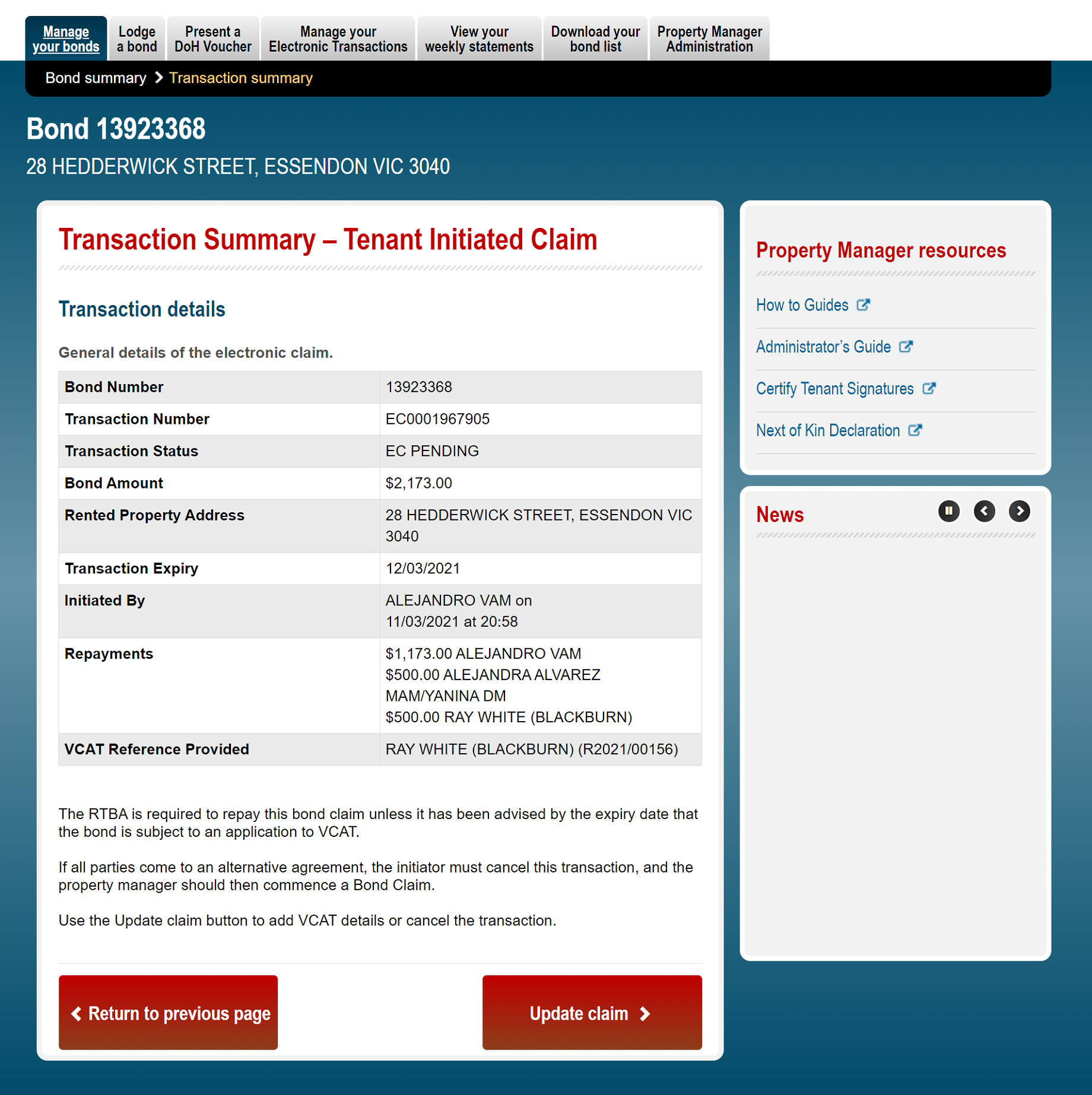
What happens next?
On the expiry date, if the VCAT application number provided is still valid, the RTBA will cancel the claim transaction initiated by the renter and inform the claim initiator of the cancellation.