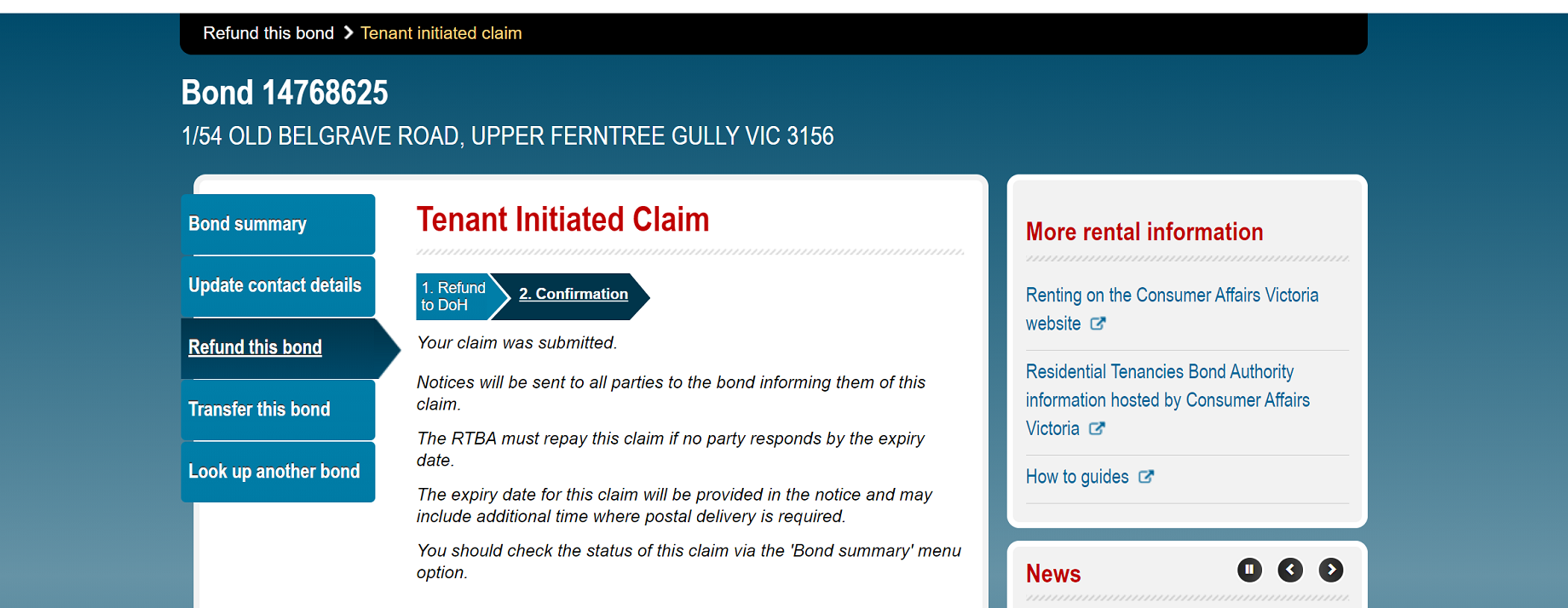In this guide:
Claiming a Homes Victoria bond
1. Visit rentalbonds.vic.gov.au (Figure 14).
Figure 14
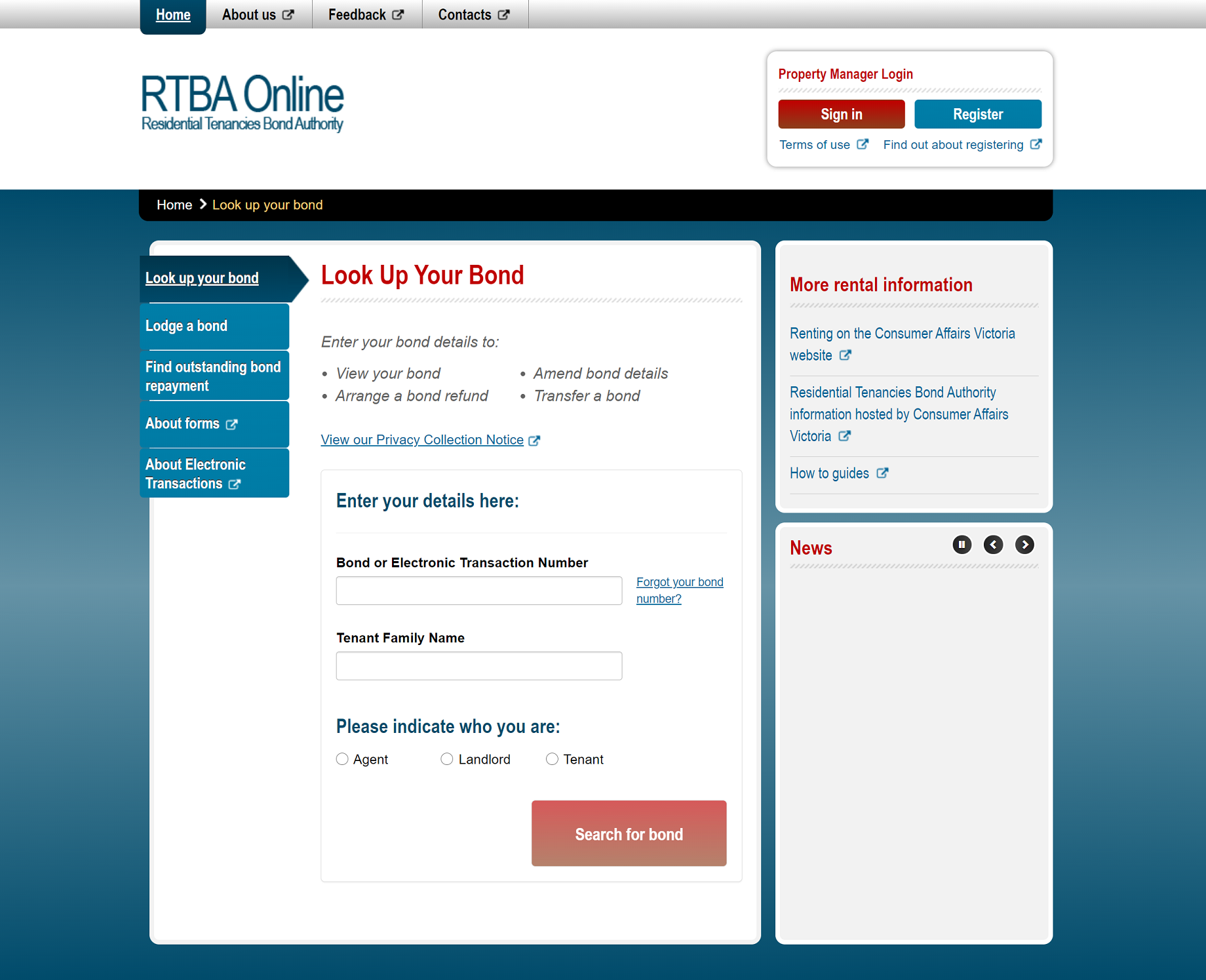
2. Enter bond number and your family name, select the radio button ‘Tenant’, then select ‘Search for bond’ to access the Bond Summary screen (Figure 15).
Figure 15
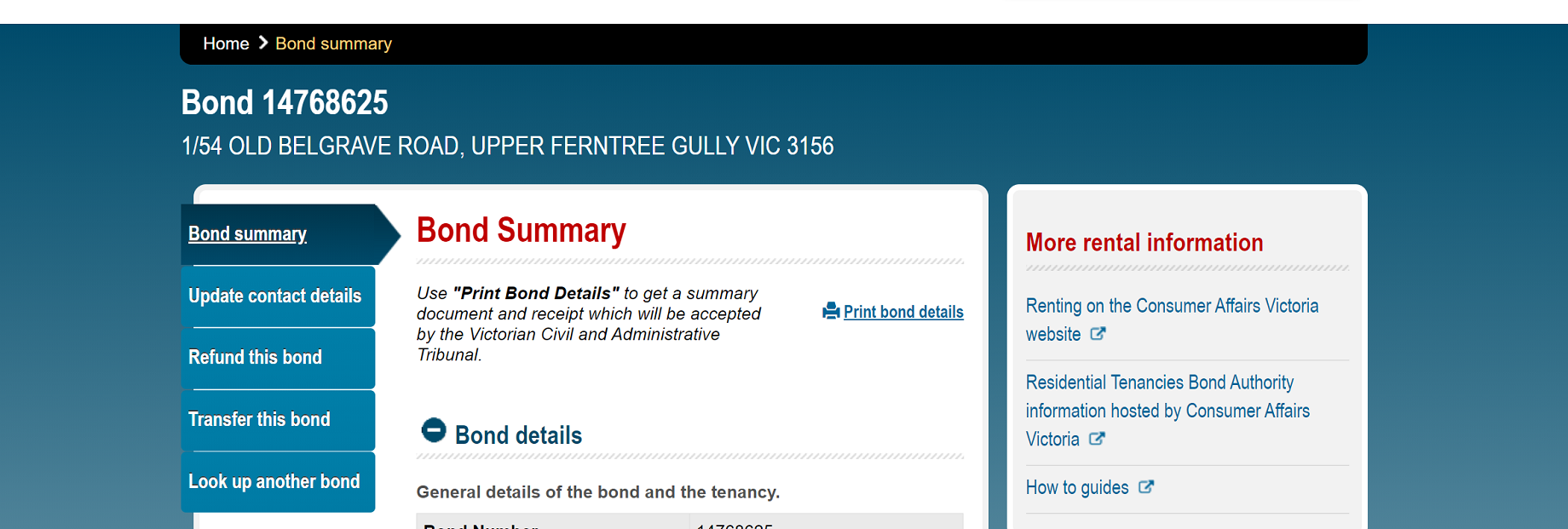
3. Select ‘Refund this bond’, then select one of the claim options (Figure 16).
Figure 16
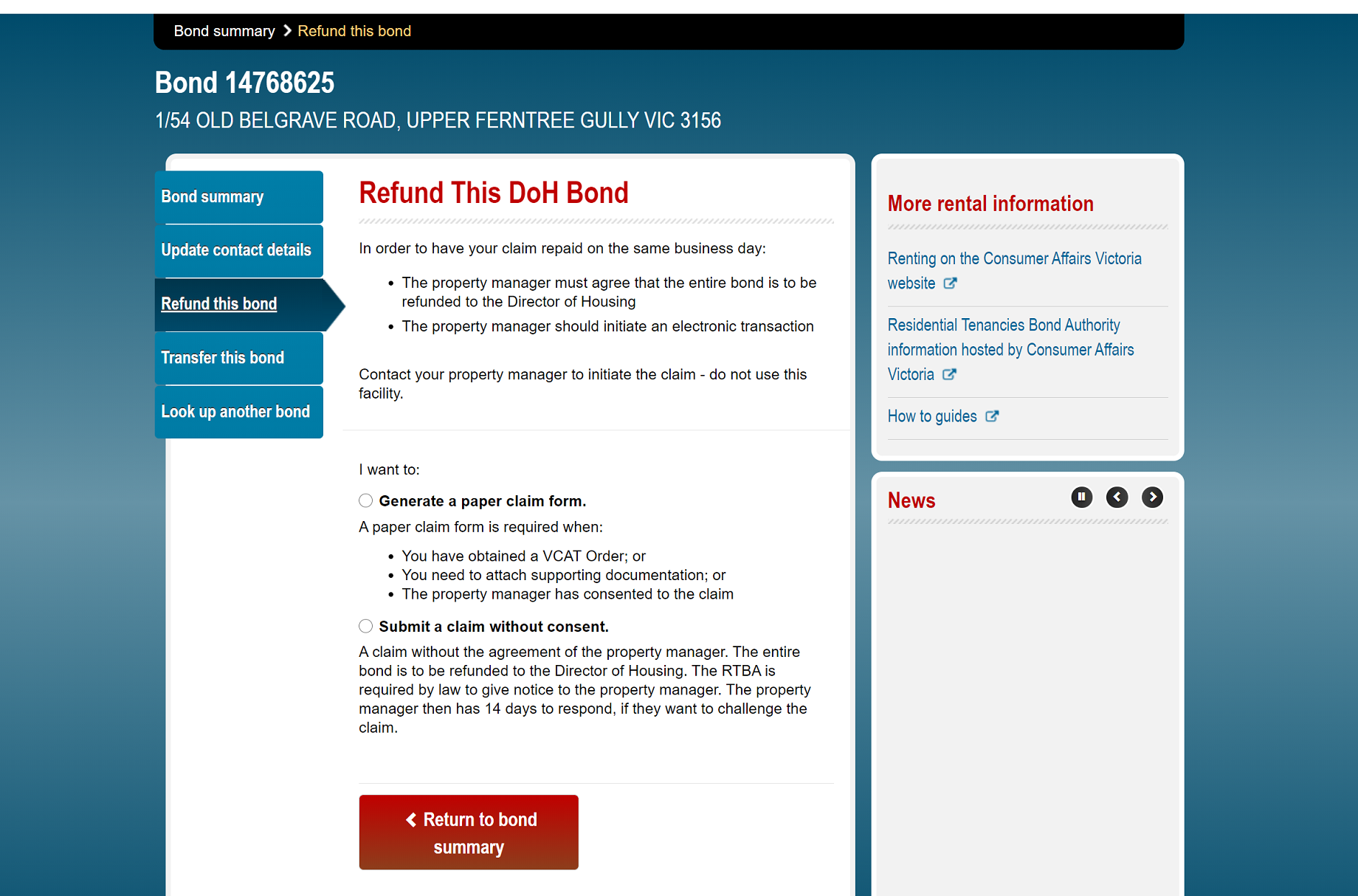
3.1. If one of the following applies:
- You have a VCAT order
- You need to attach supporting documentation; or
- All parties have consented to the claim
select the ‘Generate a paper claim form’ radio button and then the ‘Begin paper form process’ button (Figure 17). Follow the prompts and instructions on screen Figure 18 to generate the claim form.
Figure 17
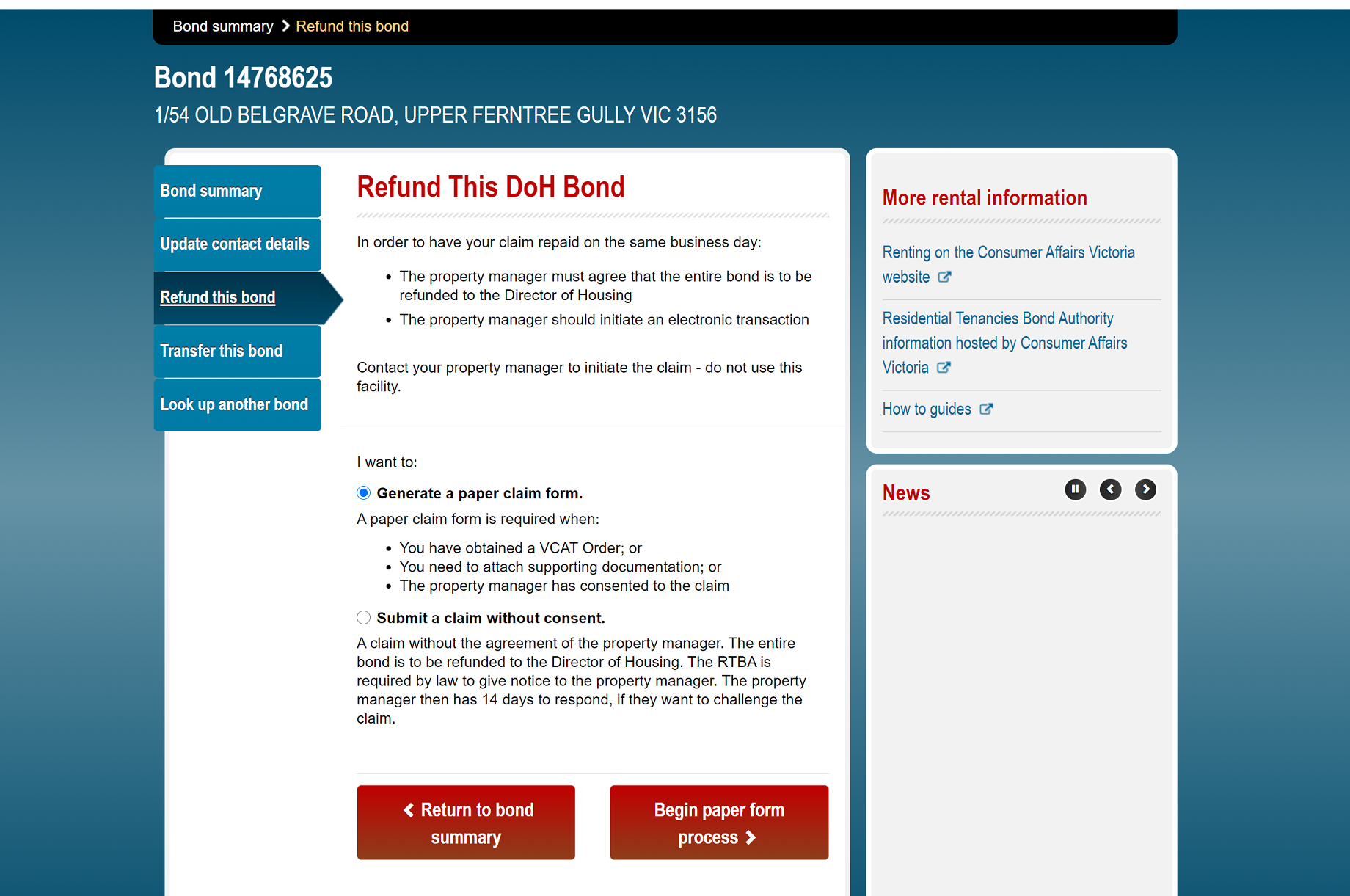
Figure 18
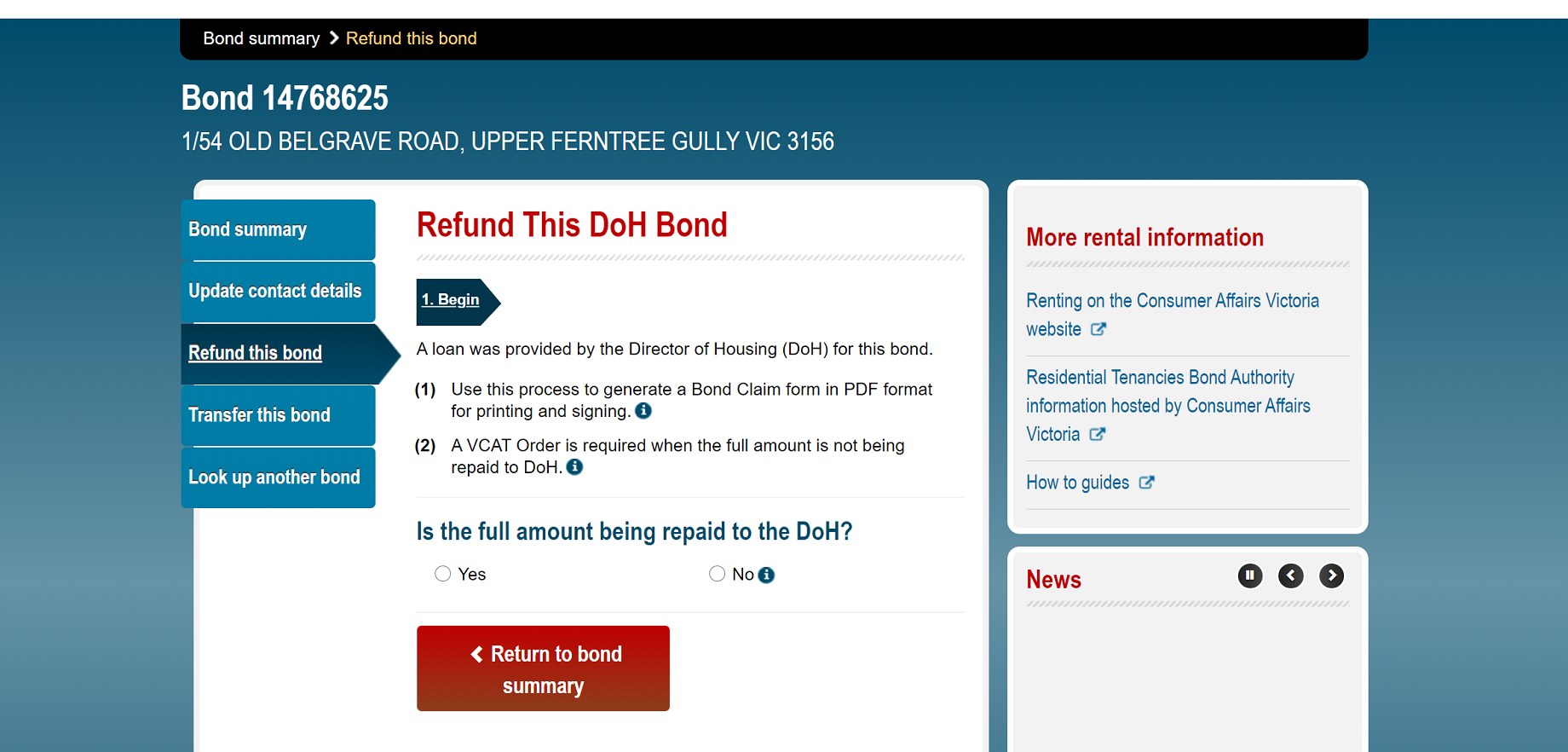
3.2. If all parties to the bond have not agreed and there is no VCAT order, select the ‘Submit a claim without consent’ radio button. Enter the ‘Date Tenancy Ended’ and select the ‘Proceed to terms of use’ button (Figure 19).
Figure 19
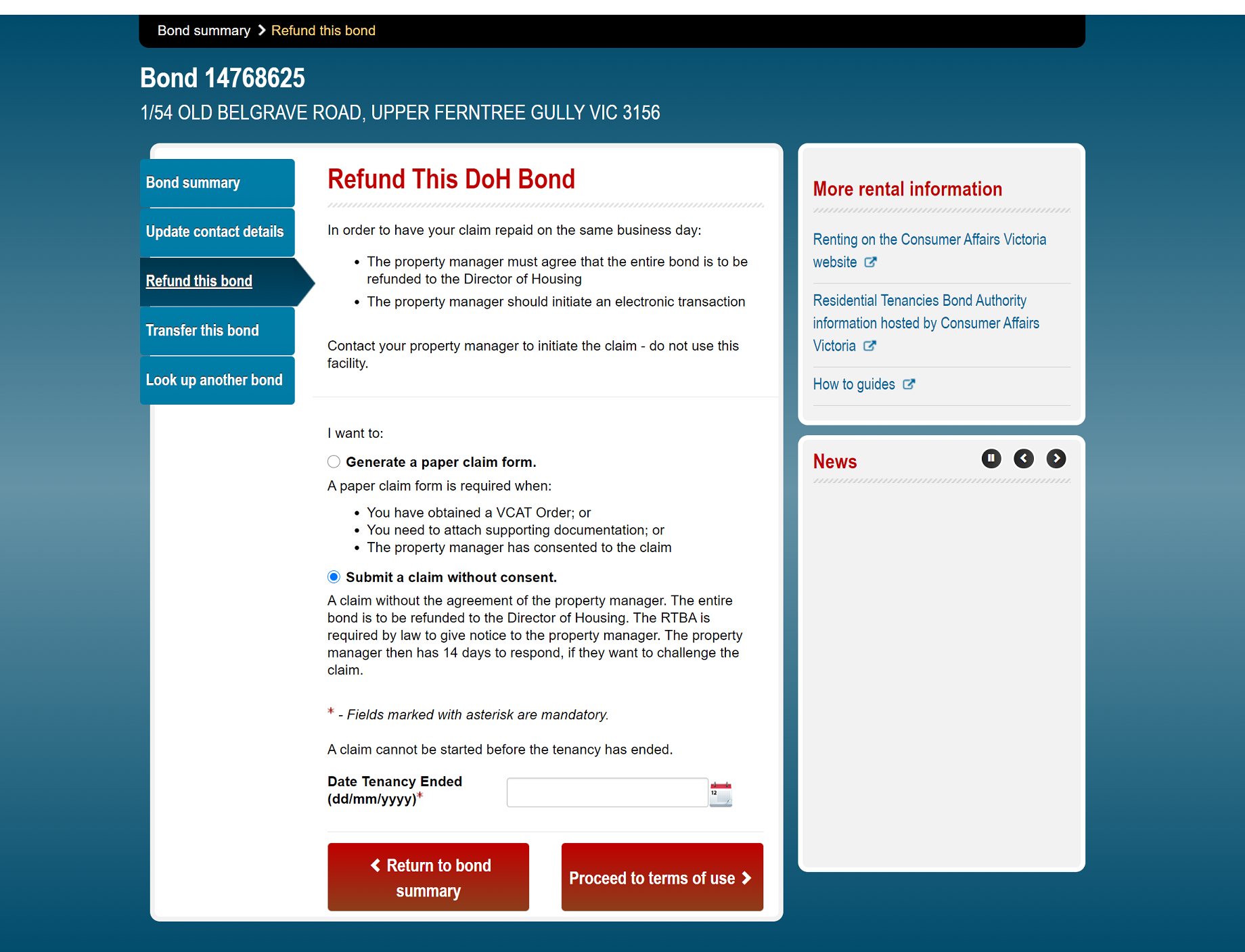
4. Read and accept the RTBA Online terms of use and select the ‘Start claim’ button (Figure 20).
Figure 20
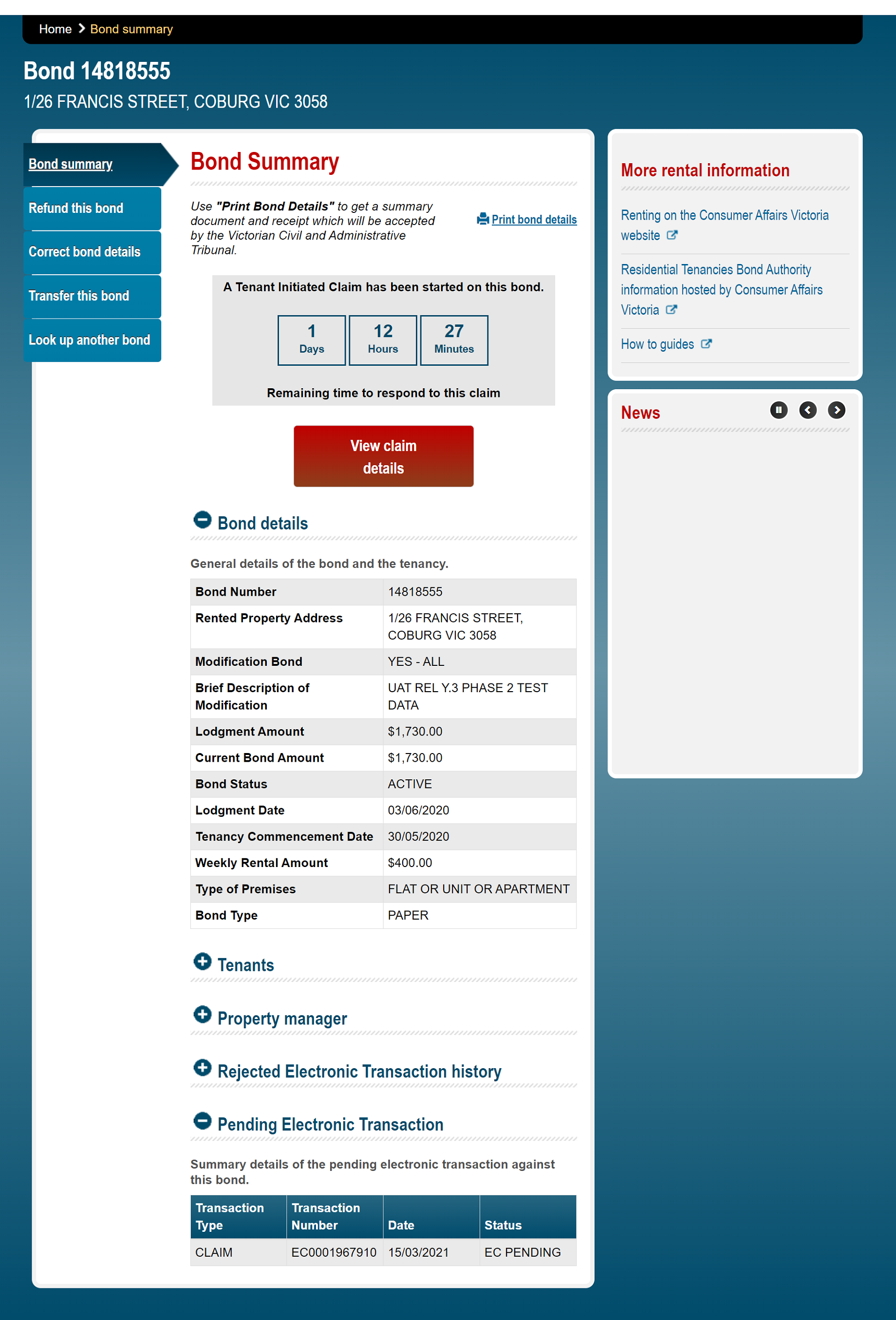
5. Select which tenant you are and confirm you still have access to the email address recorded by the RTBA, select the declaration checkbox and select ‘Send email’ button (Figures 21, 21a and 21b).
Figure 21
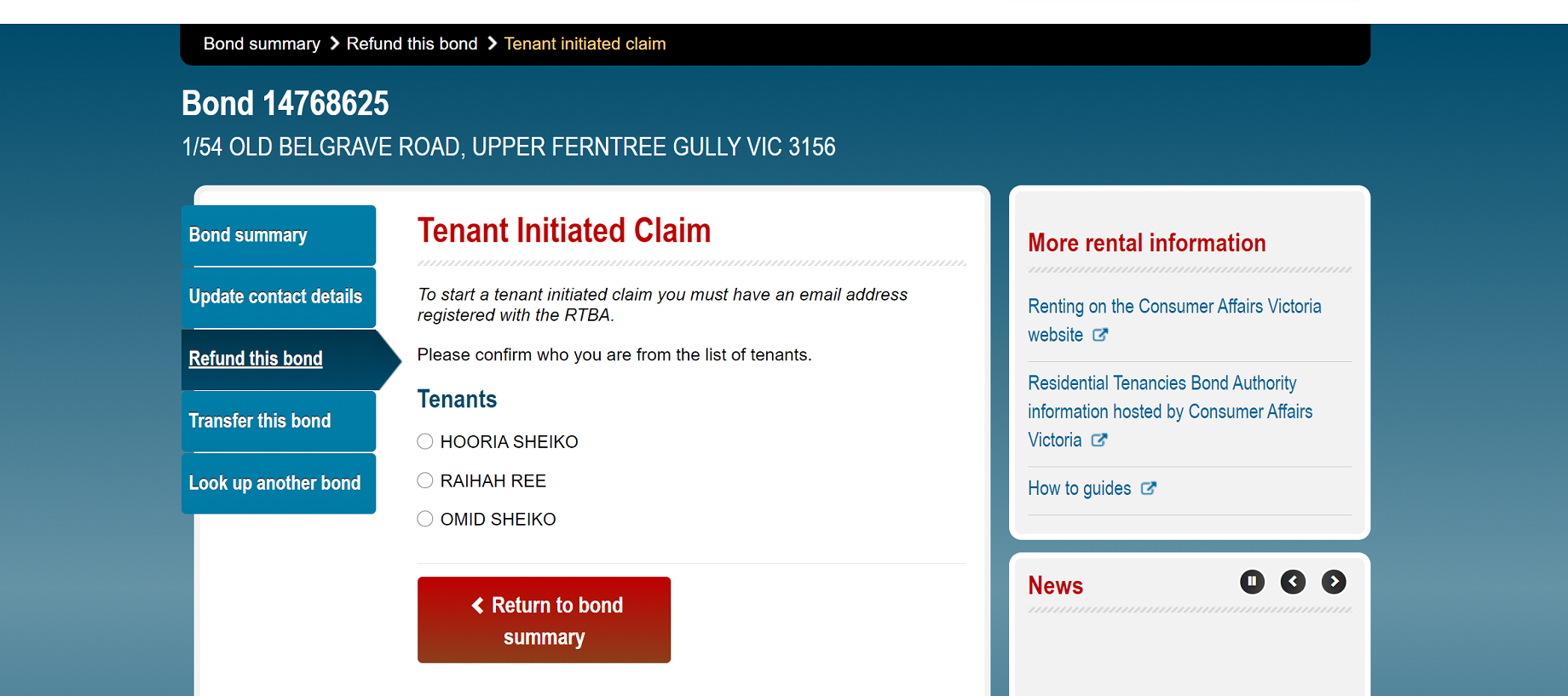
Figure 21a
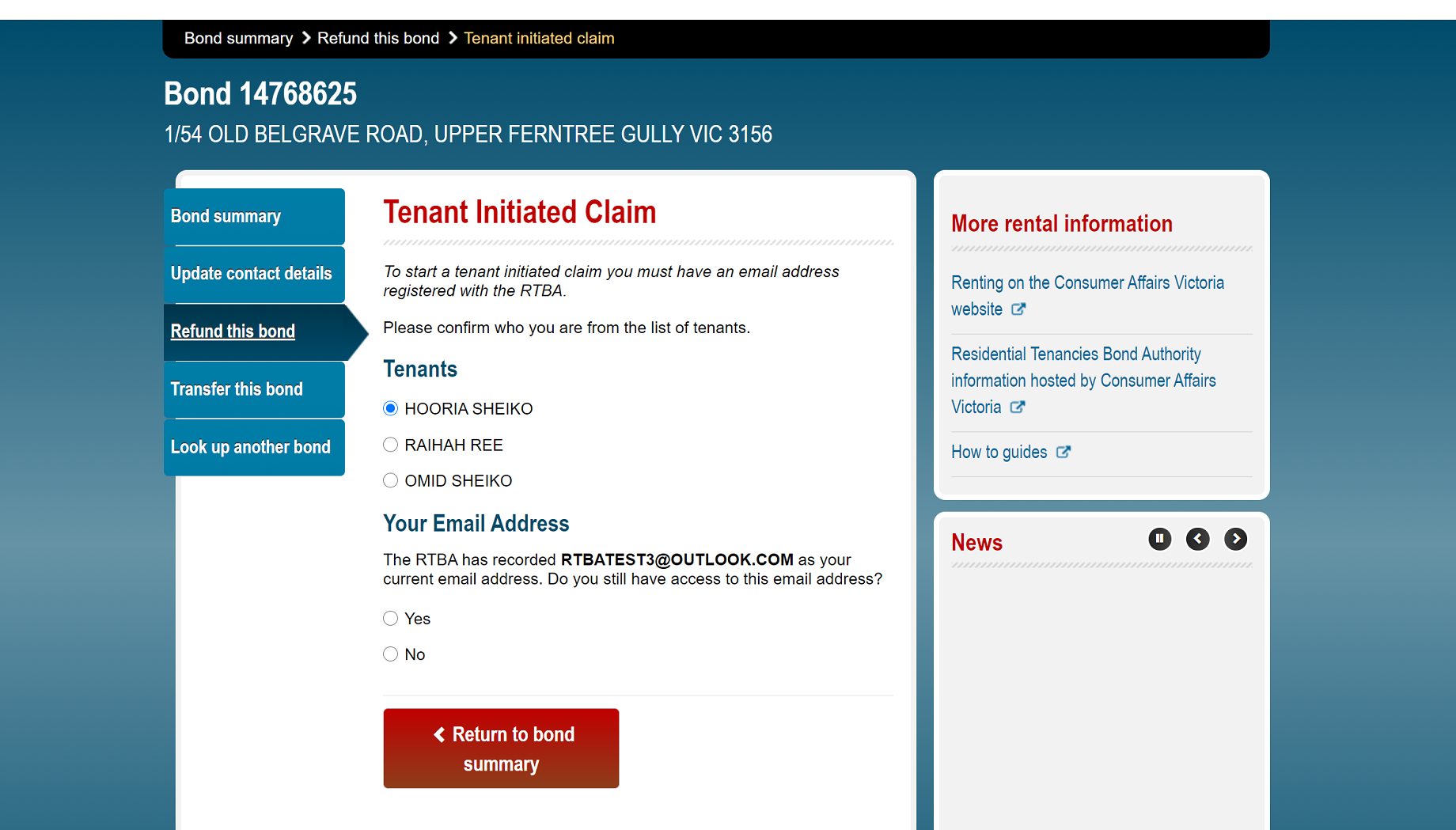
Figure 21b
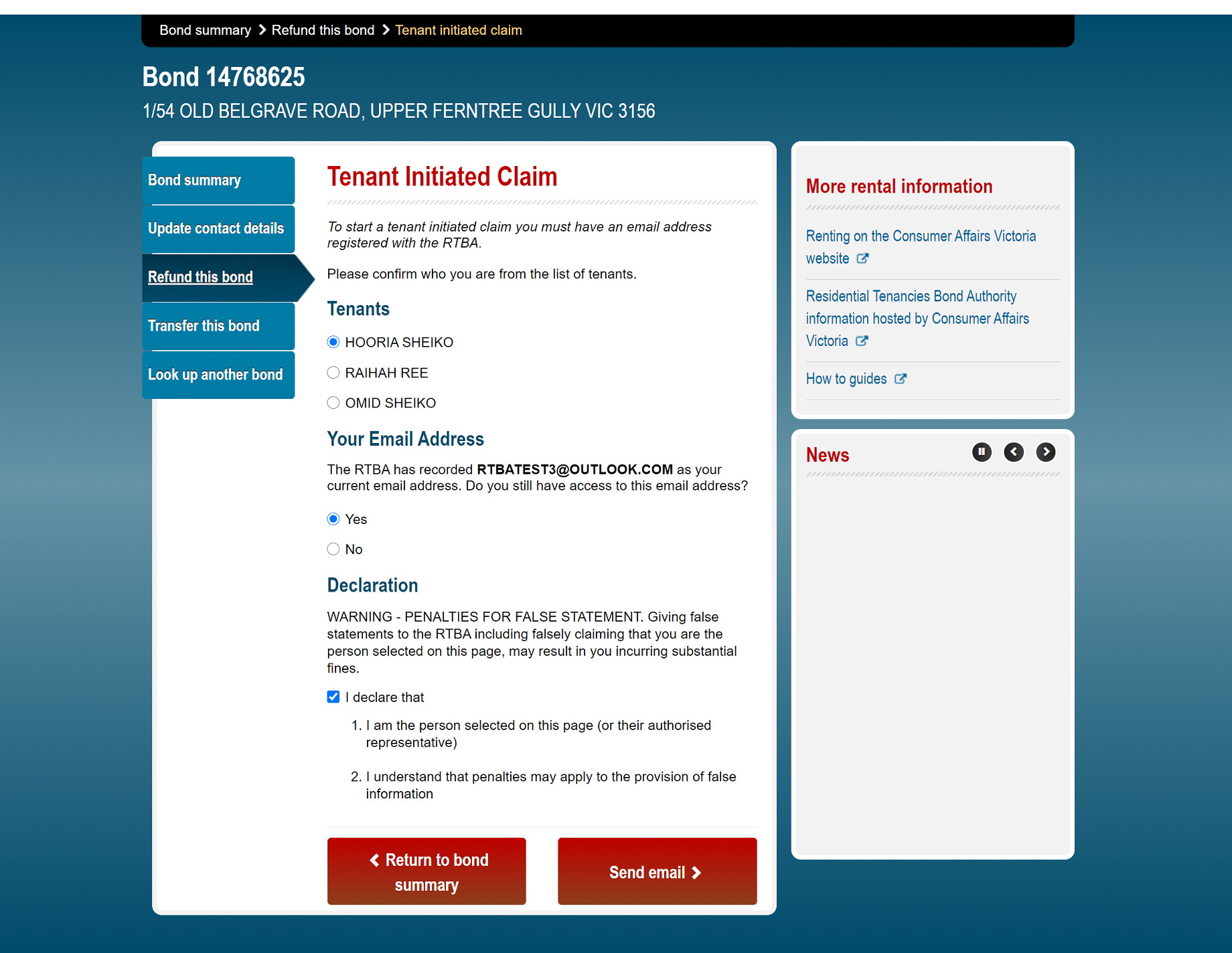
6. You will see a confirmation screen (Figure 22) and then receive an email from the RTBA to confirm your identity.
Figure 22
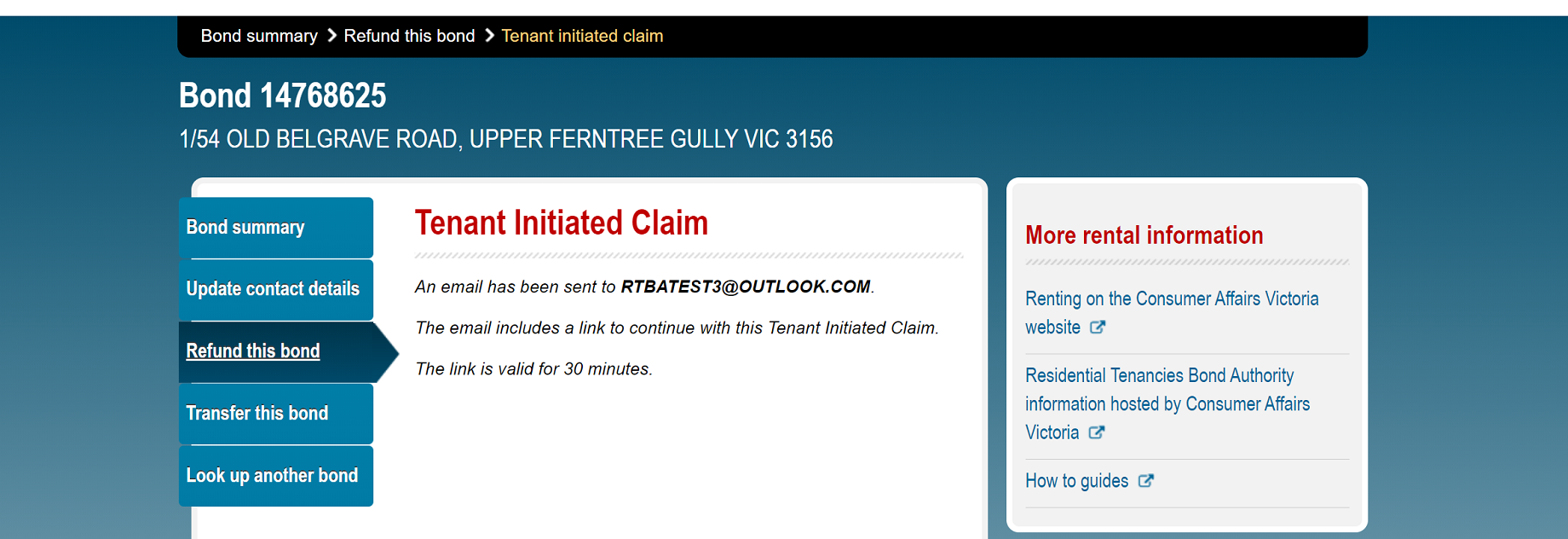
7. Go to your email and select the link in the email to proceed (Figure 23). The link expires in 30 minutes. If you select an expired link, you will see an error message (Figure 23a) and you need to recommence the claim process.
Figure 23
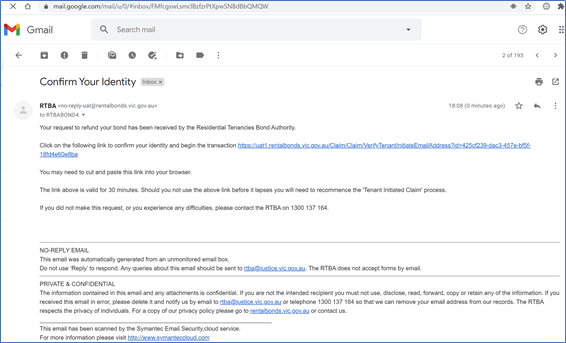
Figure 23a
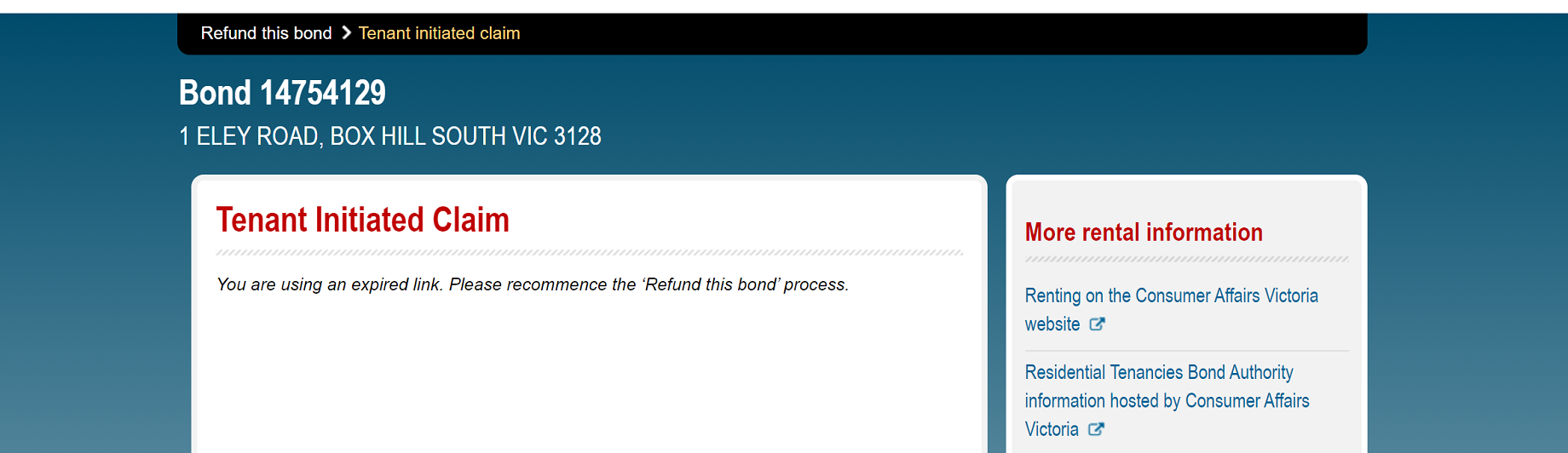
8. Select ‘Submit claim’ button (Figure 24).
Figure 24
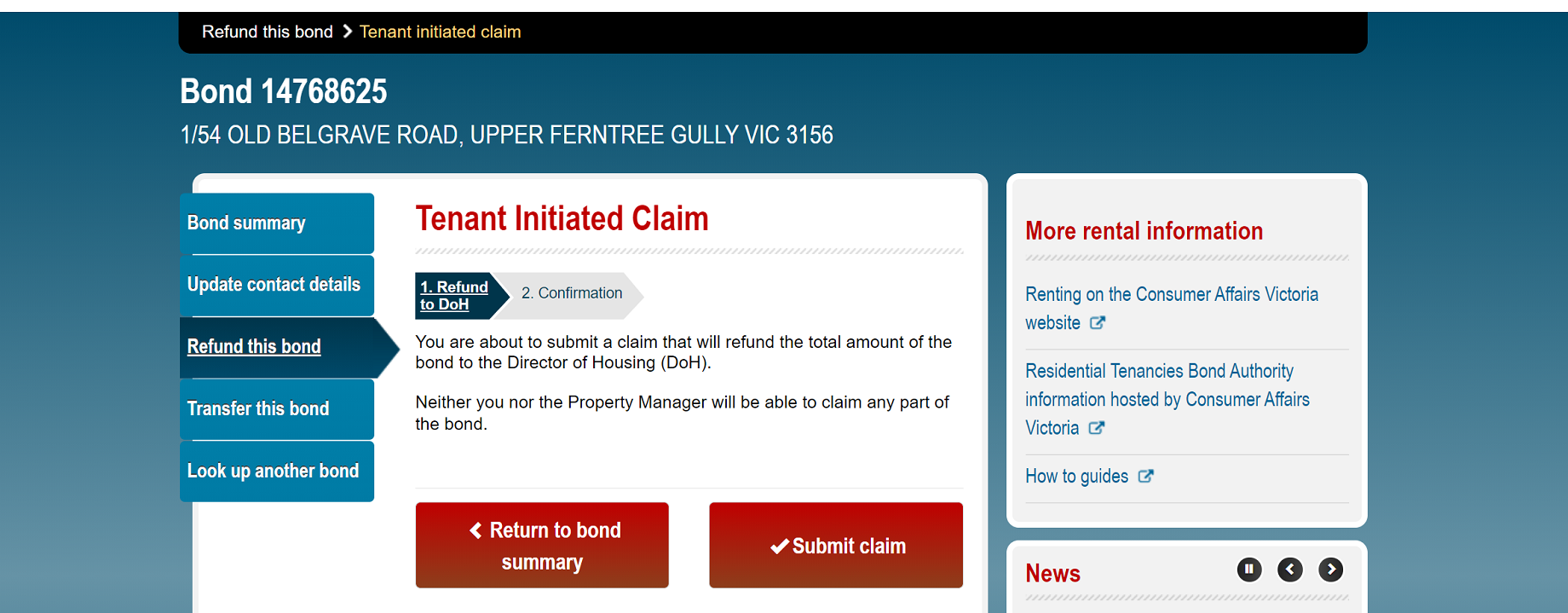
9. You will now see a confirmation page of the successful claim submission (Figure 25).
Figure 25